Google search console/Webmaster and add verify URL in Google search console
Google Search Console / Google Webmaster
It is a web service of Google that helps website owners, web marketers to monitor their website performance and check the indexing status of their websites in Google search index. It also helps in troubleshooting the site errors and fix indexing issues and re-index the updated content of your site in order to confirm Google can crawl your website.
Add a website or URL for Verification on Google Search Console
1. Click on start now button on Google search console
2. On the search property, click in Add property
3. Go
to your site and copy URL or blog URL which you want to add and paste it on URL
prefix section and continuo.
4. After
that you will get multiple actions to verify your account in the Google search
console. I would like to verify you in HTML tag.
5. Then
copy the Meta tag and paste it into your site’s home page, it should go it
below the <head> section before the first <body> section.
6. In
case of WordPress, first login and go to Appearance, then click on Theme editor
and press Ctrl +F and write a header, you will get a list in which shown
header.php. Paste the code below the head section, then click on the update file.
In case you are using blogger, then open blogger dashboard and go to Theme and Edit HTML option.
7. You
will find the Head tag there then paste the code below the head tag and click on the Save button.
8. After
that go to Google search console and click on the verify button, your ownership
will be verified.
Benefits of Google Search Console
- 1. It
provides you overall health data of your website.
2. Monitor
server error and website load issues.
3. It
shows the errors of the site, you can check the error report to make
re-correct errors for further improvement.
4. It
delivers insights in order to perform better in the ranking.
5. It also
provides you data on whether your site is mobile-friendly or not and identifies
areas of improvement.
6. It
also gives you insight into how many pages in your site are included in Google
indexing results and how many are not indexing. You can also remove the URL from
Google Search Console and help you on which part of your site needs more to be
work.
7. It
gives you information about website mobile usability and gives you a preview of various interfaces like
Desktop, Mobile, Mobile XHTML and also finding errors during crawling like 404,
500 etc.
8. It
gives sitemap of your website providing information of all the pages and other
files of your site to Google bots for the crawl to your site and also provide
notification about crawl errors, security issues, etc.
9. It
tracks the progress of content marketing effort.
Sitemap
A sitemap includes all information, pages, and URL of the
site. Google read the information to crawl your site. You have to select the
sitemap and submit it to the Google search console. Search engine bots check sitemap
files to crawl and index your website. In case you update any structure of your
site, you have to re-submit your sitemap. It is a blueprint of your website. There
are two types of Sitemap: - HTML and XML
Robots.txt
Robots.txt is a text file,
webmasters create to instruct web robots (typically search engine robots) how
to crawl pages on their websites. We can also disallow some of our site URL and
pages to Google bots not to crawl those particular URL and pages with the use
of robots.txt file
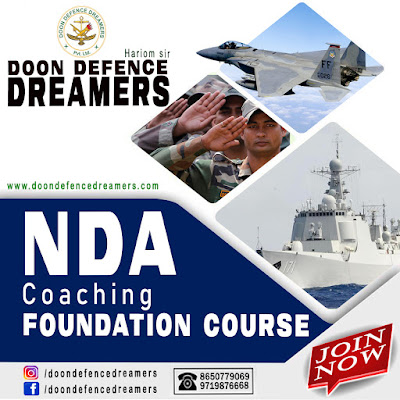
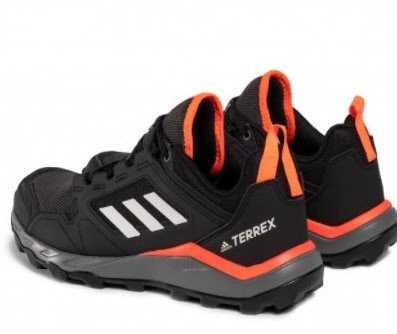
Comments
Post a Comment